
نام دوره:
HP 3par
آشنایی با دوره و تعریف مختصر درباره آن:
این دوره به مرور کلی سختافزارهای HPE 3PAR (سری 20000، 8000 و 7000) و معماری آنان میپردازد و موجب آشنا شدن Admin ها با ساختار درونی خانوادهHPE 3PAR array میگردد. این دوره آموزشی برگرفته از نسخه عرضه شده HPE 3PAR StoreServ OS 3.2.2 میباشد و بودجهبندی زمان در این دوره به گونهای تعیین شده است که تقریباً نیمی از آن به شکل نظری و نیمی دیگر به کار با HPE 3PAR array در آزمایشگاههای عملی اختصاص پیدا کرده است. توجه داشته باشید که Host های استفاده شده در این دوره MS Windows هستند.
این دوره در مورد دستگاه ذخیره ساز HP 3PAR می باشد که امروزه توسط شرکت HP به بازار عرضه شده و جایگزین مناسبی برای دستگاههای ذخیره ساز قدیمی تر مانند EVA است
سرفصل کلی:
- Current product line overviews
- Software suites and licensing overview
- Benefits and advantages of HPE 3PAR virtualized storage architecture
- HPE 3PAR hardware offerings (10000 Series and 7000 Series)
- Basic HPE 3PAR high availability advantages
- Gen4 ASIC chip functionality
- Advantages of cache persistence and persistent ports
- Data flow and communication concepts in an HPE 3PAR controller node
- Self-encrypting drives
- HPE 3PAR component connectivity
- HPE 3PAR remote support
HPE 3PAR Array Management: SSMC, MC, and CLI
Installing
Logging In
Basic features and commands
Wizards
Benefits
2000/8000/7000 Series Hardware Overview
HPE 3PAR controller options
Drive cage expandability options
HPE 3PAR hardware components basics
HPE 3PAR hardware components numbering schemes
Current drive sizes
Storage Concepts and Terminology
HPE 3PAR provisioning terminology
HPE 3PAR concept of a disk chunklet and Logical Disk (LD)
HPE 3PAR concept of a Common Provisioning Group (CPG)
HPE 3PAR Virtual Volumes (VVs) types
Thin Provisioning
Storage Configuration
CPGs using SSMC, Management Console, and CLI
Fully provisioned and thin provisioned and thin deduplicated VVs using SSMC, Management Console, and CLI
Host Connectivity and Storage Allocation
Supported operating systems
How to prepare a host to access an HPE 3PAR storage array
Adding hosts in an HPE 3PAR storage array
Adding FC ports to a host
Export VVs to a host as VLUNs
Unexport VVs/VLUNs from a host
Using Management Console, SSMC, and CLI to work with hosts and storage
Use Host Explorer to add hosts
Use HP3PARInfo to gather information
Autonomic Groups and Virtual Lock
Host and volume sets advantages
Creating and maintaining host and volume sets
SSMC, Management Console, and CLI to work with host and volume sets
Host and volume sets guidelines and rules
Understand the Virtual Lock feature
Dynamic Optimization
Dynamic Optimization (DO) benefits
Changing VV RAID level
Changing VV setsize and availability level
Changing VV service level
Changing VV user data and copy space
Online VV Conversion
Thin Technologies
Benefits of the Zero Detection/Thin Persistence feature
Thin dedup deep-dive
Local Replication: Snapshots and Clones
Snapshots and Clones benefits
Creating, exporting, unexporting, and deleting a snapshot
Rules and relationships regarding snapshots
Restore from a snapshot
Resynchronize a clone to a base volume
Promote a clone to a base volume
Use the SSMC, MC, and CLI to manage physical and virtual copies
Scheduling snapshots and clones
Adaptive Flash Cache (Appendix)
Understanding what and what cannot be moved into AFC
Explaining the different LRU queues and queue demotion
Using CLI commands to set up, enable, disable, remove, and monitor AFC
10000 Series Hardware (Appendix)
10000 Series controller options
Drive cage expandability options
10000 Series hardware components basics
10000 Series hardware components numbering schemes
Current drive sizes

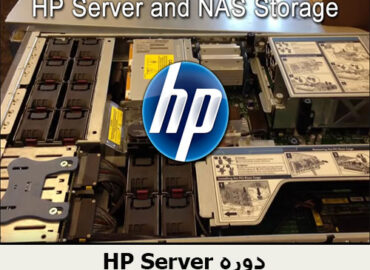



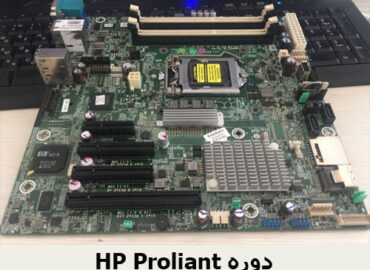
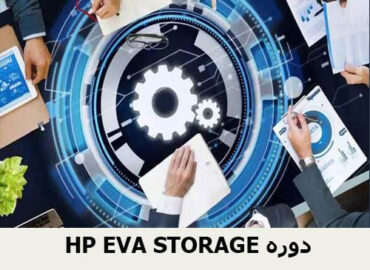




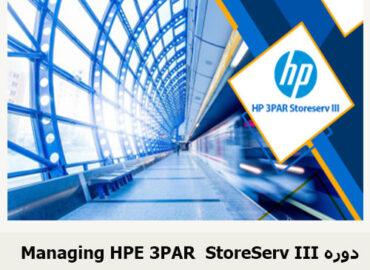
































نقد و بررسیها
هیچ دیدگاهی برای این محصول نوشته نشده است.